 Web Desk
Web Desk
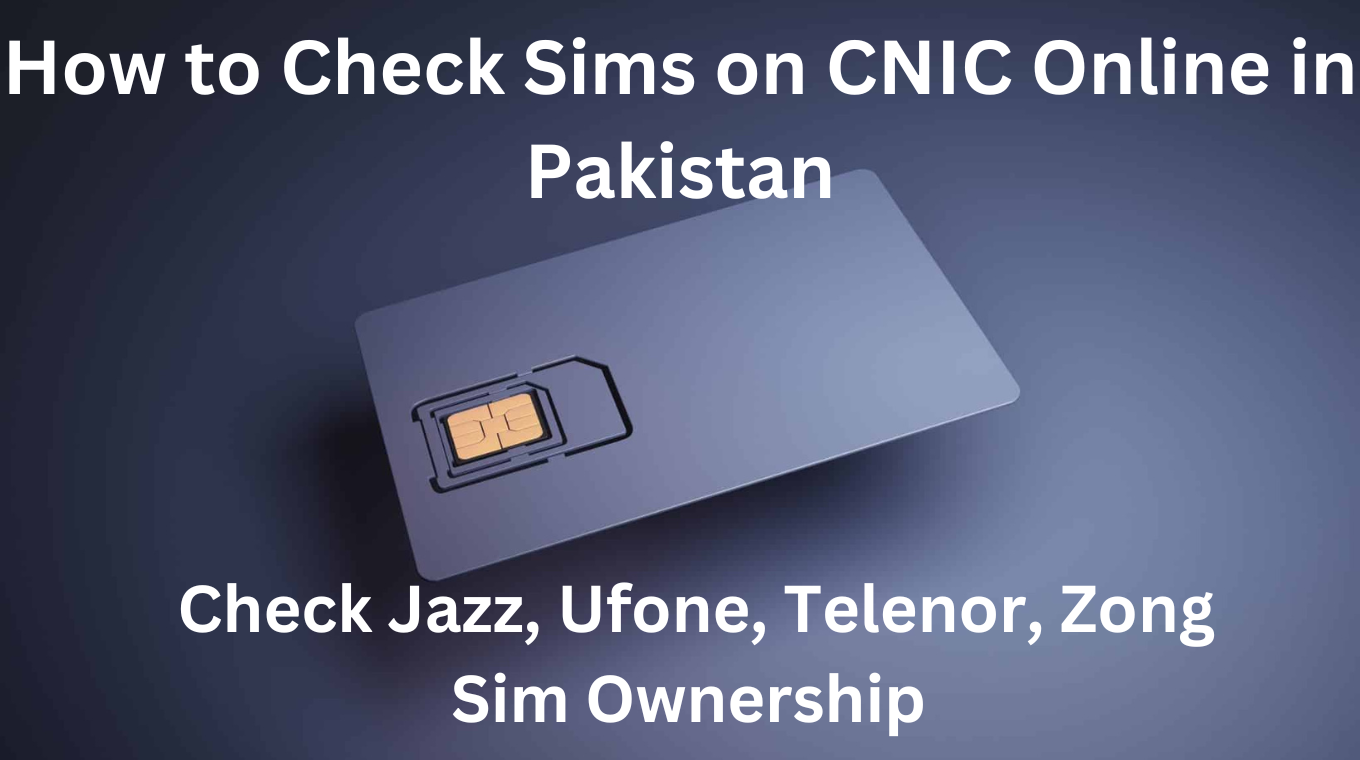
Do you have multiple sims and don’t know how to check sims on CNIC online in Pakistan? Being a cell phone owner it is important to track the records of sims. Worry not; we will guide you in simple steps to check your SIMs associated with your CNIC. With our easy-to-follow instructions, you’ll be able to easily check your SIMs in no time.
With the help of the NIC number, you can now know the number of sims registered against each CNIC. By following the steps outlined below, you’ll be able to check how many SIMS are linked to your ID card.
If you’re a sim user and you are unaware of how many sims are registered against your NIC, you can easily track the total number of SIMs by following two easy methods:
The Pakistan Telecommunication Authority’s SIM Information Website makes it easy to determine the number of SIM cards issued and active against your name. Follow the steps outlined below to get the information you need:
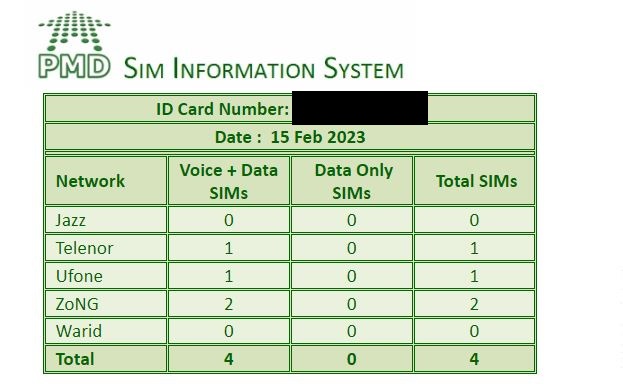
To begin, open the text message app on your phone.
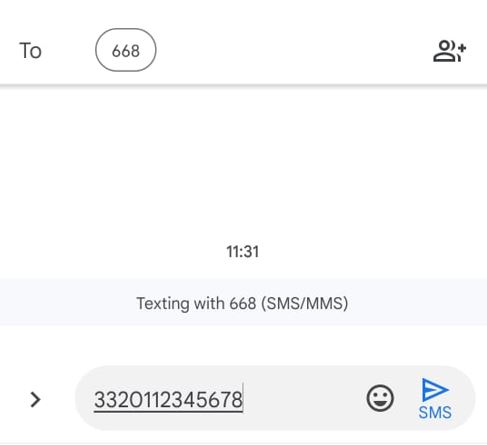
Please note that you will be charged PKR 2 + tax for each SMS sent to 668.
Suppose you find that the number of SIMs issued against your CNIC is more than the current number of SIM cards you use. In that case, it is recommended that you contact the Customer Service Centre of the respective mobile service operator to rectify the issue.
There are five networks operating in Pakistan that are
To check Jazz or Warid num Just open the Message app, enter your CNIC number, and send it to ‘789’. You’ll receive a response with the number of active SIMs in your name.
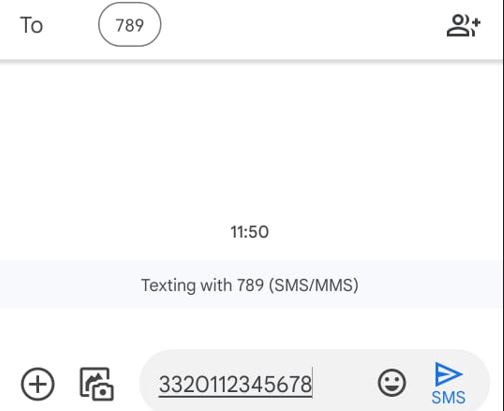
Check the namber of active SIMs on your Ufone number quickly and easily. Open your Message app and type your 13-digit CNIC number. Then, send the message to ‘6001’. The server will provide you with all the details.
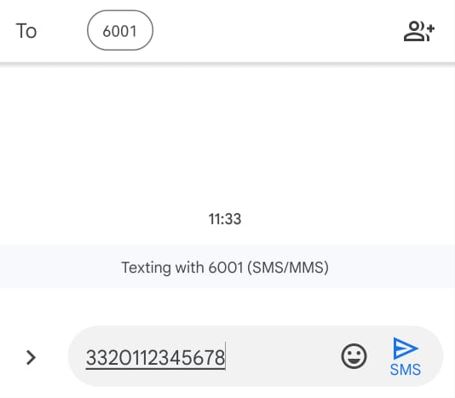
You’ll get a message from Zong confirming the number of active SIMs linked to your CNIC.
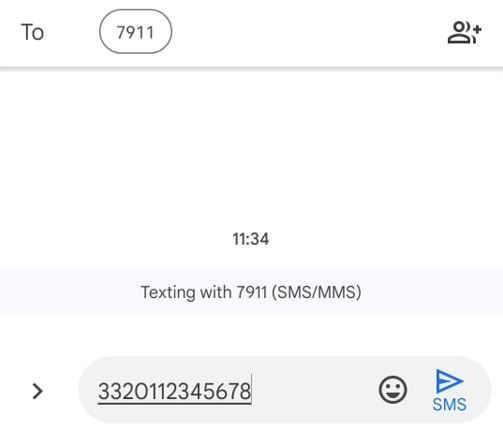
You can easily do this with a Telenor number. Here’s how:
To quickly and easily discover the name of the SIM owner, follow these steps:
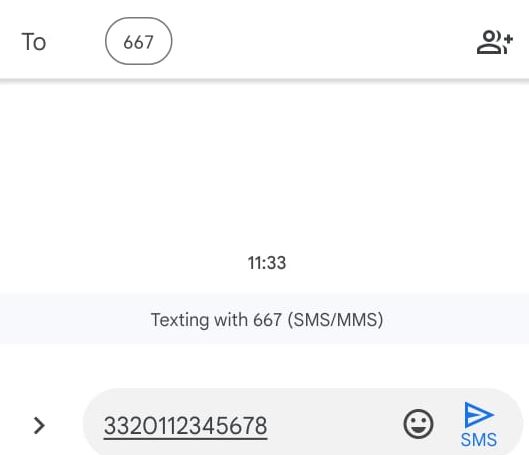
Under the latest PTA rules, GSM users in Pakistan can register 5 SIM cards on their CNIC and an additional 3 Data SIMs. This means that 8 SIM cards can be registered on a single CNIC.
In recent years, the Pakistan Telecommunication Authority (PTA) has become increasingly strict regarding SIM registration and management. This ensures that all subscribers comply with the law and protect users’ data.
One of the most important rules introduced by the PTA is the maximum number of SIM cards registered on a single CNIC. This rule was introduced to prevent fraud and misuse of SIM cards.
The PTA introduced this limitation to prevent illegal activities such as SIM cloning, swapping, and SIM box fraud.
Verifying your SIM card is important to ensure your privacy and security. With the PTA Biometric Verification System (BVS), the Pakistan Telecommunication Authority (PTA) is taking a major step towards monitoring the safety of cellular subscribers and putting an end to the illegal use of mobile phone connections.
Here’s how you can verify your SIM card:
Once you receive a verification code, this code is used to confirm that your SIM card has been successfully registered and verified.
Prepaid SIMs are a type of SIM card preloaded with an amount of credit that can be used for making calls, sending SMS messages, or using data services.
Postpaid SIMs are a type of SIM card that allows users to pay for their services after using them. This means that the user does not need to top up their SIM card with credit to use the services.
You can easily check the Sim owner’s name online with simple steps. Here’s what you need to do: Visit the website of the (PTA) cnic.sims.pk. Enter the phone number in the search box. Once you enter the number, you will be asked to provide your CNIC number. The website will display the owner’s name and other details.
To block a SIM card already registered against your CNIC, you need to visit the franchise or customer service Centre of your telecom company with your original CNIC and fill out a form. Make sure to attach three copies of your CNIC for verification purposes. After completing the form, you will be notified that your SIM card has been blocked.
If you want to find out how many SIMs are registered against your CNIC, you can do so through one of the following methods:
No worries, checking sim information on a number is safe and legally acceptable. Most reputable mobile phone networks encrypt the data stored on SIM cards, making it very difficult for third parties to access them.

