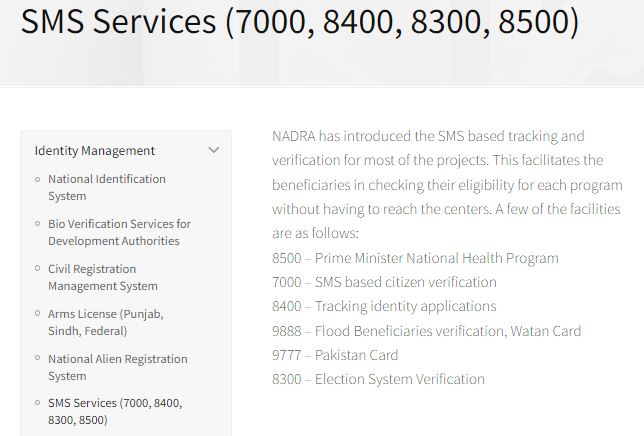Recently, NADRA (National Database and Registration Authority) launched a service on how to check NADRA ID card status online and with SMS. This service has made the citizens’ life easier
Recently, NADRA (National Database and Registration Authority) launched a service on how to check NADRA ID card status online and with SMS. This service has made the citizens’ life easier as they can track the status of their application for documents like CNIC, Family Registration Certificate (FRC), Child Registration Certificate (CRC), etc while sitting at home.
No more long queues to track your Nadra CNIC! From any city in Pakistan or anywhere in the world, you can now quickly and easily know how to track Nadra ID cards and get quick updates on your documents with just a few clicks!
When you apply for an ID or Form B, you will receive a Nadra tracking ID that can be used to track the progress of your application. You can use the Nadra online portal or SMS service to track the status of your NICOP, CNIC, or other ID applications. With the online portal, you can easily view the current status of your application.
How To Check Nadra CNIC Status Online
If you need to check your NIC application status, then you need to create an account on the NADRA official portal. Don’t worry if you don’t have an account yet – you can easily make one by following the instructions, first, you need to:
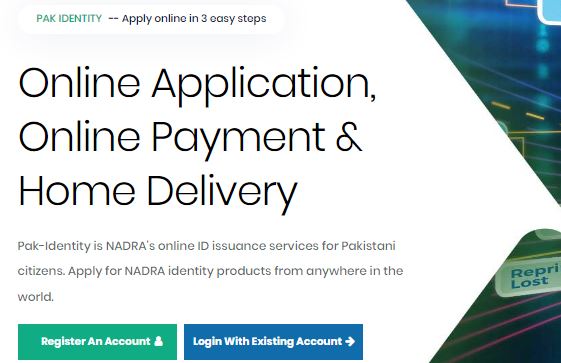
- On the next screen, click on the “Apply Now” option under the CNIC/NICOP section.
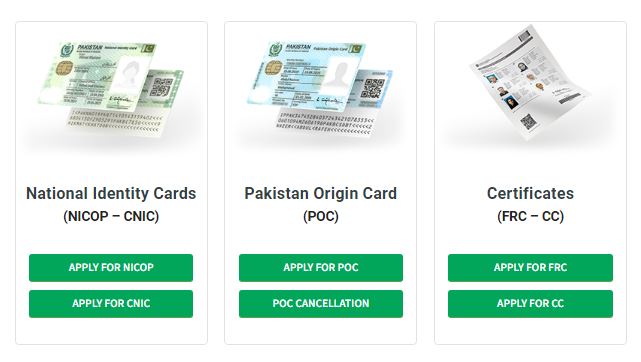
- Then, on the top-left of your screen, go to the “Existing Applications” option.
- Click on it to view the status of your application.
- Finally, go to“Tracking ID” to online check the status of the application.
Alternatively, if you are a National Identity Card for Overseas Pakistanis (NICOP) or Pakistan Origin Card (POC) holder, then you can track the status of your application by visiting the NADRA official website and clicking on the “Check Status” button.
- Enter your Form No., Receipt No. or CNIC number in the field provided.
- Then, select the type of card (NICOP or POC) you are applying for.
- Enter the captcha code in the given area.
- Finally, click on “check status” to get the latest update on your NADRA-issued ID card application.
If you are searching for family tree details and history by NADRA, We have covered the complete method step-by-step.
How To Check Nadra Id Card Status Via Sms
NADRA has launched an SMS-based service, giving you the convenience of finding out the status of your application for CNIC without leaving your home. Here’s how to get started:
- Open your mobile messages app.
- Enter your application tracking ID.
- Send it to 8400.
- You will receive a message from NADRA with all the details about the status of your application.
NOTE: For this convenient service, NADRA charges a nominal fee of Rs. 10 (including tax).
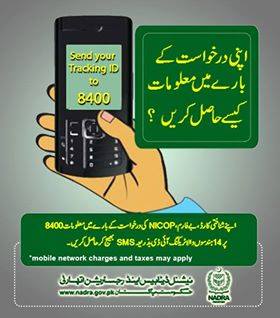
How To Verify Your CNIC With NADRA?
Nadra Verification Through Online
Verifying your CNIC with the NADRA online service is easy and hassle-free! To get started, just follow these simple steps: First,
WEBSITE
- Go to the Pak Identity Registration website: https://id.nadra.gov.pk/e-id/authenticate
- Click on ‘Create a New Account’.
- Fill out the form with the required personal information, such as your name, mobile number, and Date of Birth.
- When you’re done entering all the information, click on ‘save and continue’.
VERIFICATION
- To complete your account registration, you will need to verify your identity by entering a verification code.
- This code will be sent to you via email or SMS.
- Once you enter the code and click on ‘Verify’, you will be redirected to the login page.
LOG IN
- To log in to your account, enter your email and password.
- Click on ‘Login’.
- Accept the terms and conditions of the service by checking the box marked ‘I have read and accept the terms and conditions.
- Finally, click on ‘Accept and Continue’.
FILL IN
- You will be presented with options on the screen such as applying for your CNIC online, Family Registration Certificate, and Verisys services.
- Select ‘Verisys Services’ and proceed to the next screen.
- Top up your account using your credit/debit card or the NADRA e-Sahulat service.
- Pay the fee with your debit or credit card by filling in the relevant details.
Once you have completed the form, you will need to sign the declaration. Once this is done, you can view all the desired information.
Nadra Verification Through SMS
The SMS application on your mobile phone can help you easily verify your CNIC information in Pakistan.
- Simply open the SMS application,
- Type your CNIC number without a hyphen (-)
- Send it to the official code 7000.
You’ll receive all the required information concerning your CNIC, such as your name, number, date of birth, issuance and expiry date, and address, all within seconds.
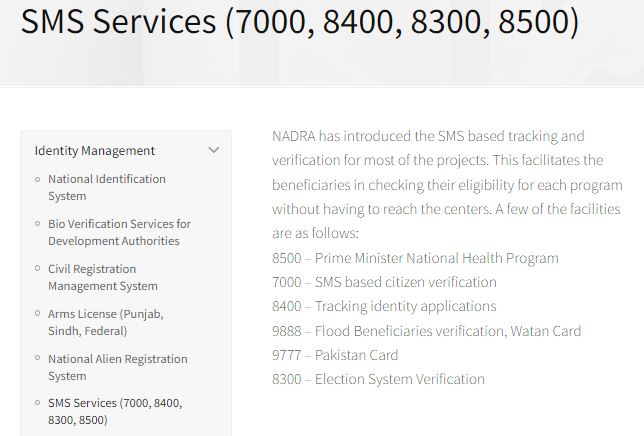
FREQUENTLY ASKED QUESTIONS (FAQs)
How to renew CNIC Nadra?
Renewing your CNIC online is a straightforward process. Here’s how to do it:
- Log in to the NADRA online portal
- Click on “Apply Online for CNIC”
- Provide all the necessary information in the application form
- Specify the address where you’d like your ID card to be delivered
- Pay the CNIC renewal fee using your credit or debit card
- Upload the scanned documents, fingerprint form, and photographs
- Sign the declaration and submit your application.
Can I Apply for NADRA Card Online?
With NADRA’s Pak-Identity Application System, you can easily apply for your card online and have it delivered right to your doorstep! Here’s how:
- Click the green “Get Started” button at the top to launch the Pak-Identity Application System
- Register your account and create an application in the appropriate category
- Provide your address for card delivery
- Pay the applicable fee conveniently with your Credit Card or Debit Card.
How to check the NADRA birth certificate online?
Yes. you can check Nadra’s birth certificate online. Here are the Birth Certificate Nadra Requirements and Procedure:
1. Complete the Birth Certificate B-Form or CRC Form.
- Provide current passport-size photographs of the child from the front view with white background.
- 0Submit an original Hospital Certificate or Municipal Corporation Certificate.
- Provide proof of the father’s Pakistani nationality ( copy of CNIC/NICOP or Passport).
- Submit the father’s State ID/Driving License.
 Web Desk
Web Desk

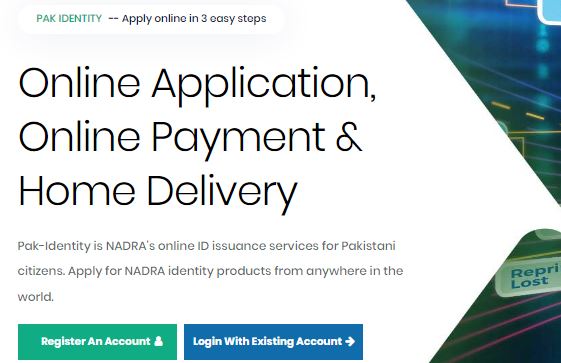
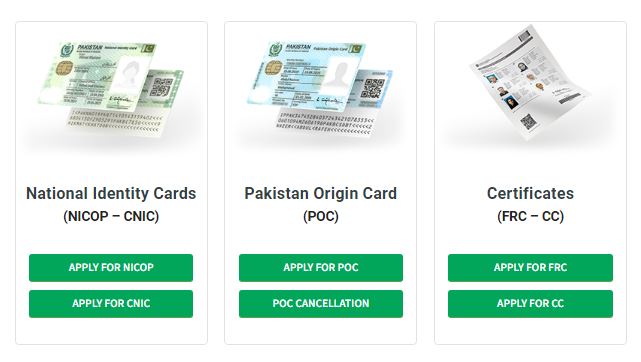
![]()