 Web Desk
Web Desk
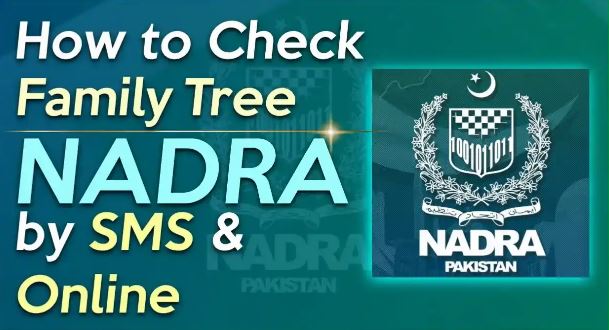
If you are looking to find information about family members’ history and do not know how to check family tree NADRA, then by following our step-by-step guide you can uncover all the details about your family tree. You can add data of family members or delete information that is irrelevant or unknown to you.
NADRA family tree verification is a new initiative of the Pakistani government to ensure that no strangers are enlisted in your family tree. With NADRA family verification, you can quickly and easily verify the accuracy of your family members and ensure the safety and security of your family’s identity. Here’s how you can quickly know how to check your family tree Nadra and easily verify it:
Verify the information for all your family members in just a few simple steps!
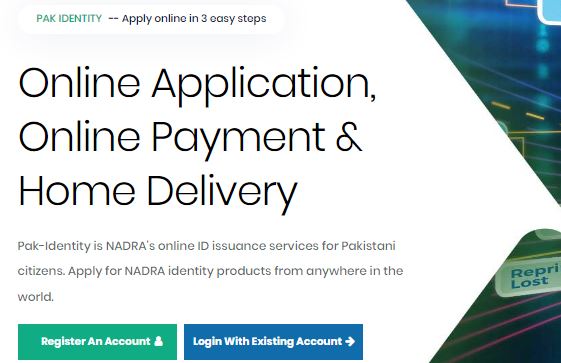
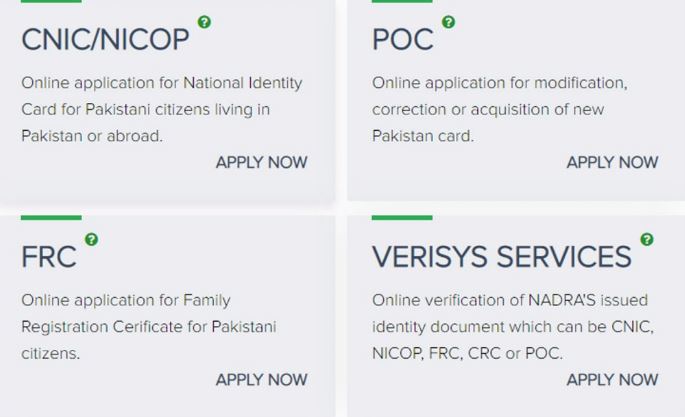
You can also track your NADRA CNIC status online and find the current status of your application.
Note: If you see a red error at the bottom of the page after clicking “Verify my Family,” it means there is an extra person in your family tree. The red error says: “You have not provided all your family members with the information. Our records indicate that your family has more members. Please provide information for all your family members to complete the verification process.” Visit nearby NADRA to remove the illegal member.
If you don’t have any strangers in your family tree, your family member list will be verified successfully, and you will see a green tick mark. Once you see it, you can go to “Existing Applications” and delete this application to complete the process.
Also check: how to check Nadra’s ID Card Status Online
Even layman can easily verify their family tree with the SMS verification system. Plus, the wider implementation of digital systems benefits accessibility and helps to resolve security issues even in the farthest areas.
If you have a valid mobile number registered with NADRA, all you have to do is the following:
Note: If any information is wrong, reply with ‘1’ to let NADRA know. A representative from their Islamabad helpline (051-2778009) will contact you soon. On the other hand, if all of the information received is correct, reply with ‘2’ to acknowledge the same to NADRA.

Cross-checking your family history and data is easier than ever with NADRA’s easy-to-use family tree system. If you find an unknown person listed in your family data, you can remove them quickly and easily with just a few steps:
1:Send Your CNIC Number to 8009.
2: Send a reply to NADRA with the code “1” to have the unknown person removed from your family database.
3: Visit any of NADRA’s nearby branches and ask to remove the person from your family tree.
3: Once the person has been removed, send your NIC no to 8009 and reply to NADRA with the code “2” to confirm that the family tree information is correct.
A Family Registration Certificate (FRC) is an important document that provides a detailed overview of your family number, profession, and other important information. This certificate is directly associated with your NADRA record and is also used for identification purposes when applying for visas.
NADRA’s Family Certificate entails your family members’ names and other details, making it a reliable source of identification.
NADRA has introduced a revolutionary new way to check your family tree, just with a single SMS! The family tree identification system helps the government identify and cancel out illegal inhabitants residing in Pakistan and provides a secure way of verifying and tracking family trees.
Applying for a Family Registration Certificate (FRC) is a great way to get details about your family composition. You can easily apply for your FRC by visiting a NADRA Registration Center (NRC) or the Pak-Identity website.
Visit your nearest NRC and follow these simple steps:
The application process is smooth, but it might take a few days. It is a quick and secure way to get an official record of your family composition.
How to check the marital status in Nadra?
Send your husband’s 13-digit CNIC number with no spaces and its date of issuance to 8009. You will immediately receive a list of all the family members associated with him, including his wives, children, and siblings. That’s it!
How to get a birth certificate from Nadra?
Get your child’s birth certificate quickly and easily with Nadra’s online birth registration and record service. Complete the Birth Certificate B-Form or CRC Form, then Submit a current passport-size photograph of the child with a white background.
Provide an original Hospital certificate or Municipal Corporation Certificate as proof of birth. Submit a copy of the father’s Pakistani nationality (CNIC/NICOP or Passport). 5. Provide your father’s State ID or Driving License. Payment of the Birth Certificate Fee must be made via money order or bank wire transfer.
How to change marital status in Nadra for females?
Requirements to change marital status:
How to find a family number from Nadra?
Text NADRA at 8009 with your National Identity Card number and CNIC issue date to get details of your family members.
How to get FRC from Nadra online?
Here are the steps you need to take to get your FRC:
1. Visit the Pak Identity website, NADRA’s online portal.
2. Create an account
3. Choose the relevant category
4. Fill in the online FRC application form with the required details and pay the fee using your Debit/Credit Card/NADRA’s e-Sahulat franchise.
5. Scan and upload your passport-size photograph, as well as your finger imprints, at NADRA FRC online. 6. Carefully upload all the required documents.

